Cara Upload File Via Ziddu
Selamat mencoba.......!!!
EnaL Rhay SyahRinggan Next..>>
- Ketik ziddu.com di browser.
- Muncul halaman berikut.
- Jika belum memiliki account, klik pada register.
- Jika sudah register, klik pada login.
- Masukkan username (email) dan password.
- Jika sudah berhasil, muncul halaman berikut:
- Pilih jumlah file, klik browse, pilih file, kemudian upload.
- Tunggu beberapa saat.
- Setelah berhasil, copy link yang tampil pada blog/website.
Selamat mencoba.......!!!
EnaL Rhay SyahRinggan Next..>>























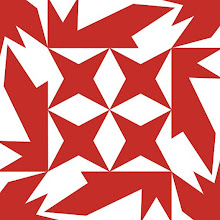

1 comments:
Get your site submitted to DMOZ with our unique DMOZ submission service. Improve your Link popularity with our DMOZ submission service and maximize your chance of getting listed on DMOZ
Dmoz Listing service
Posting Komentar